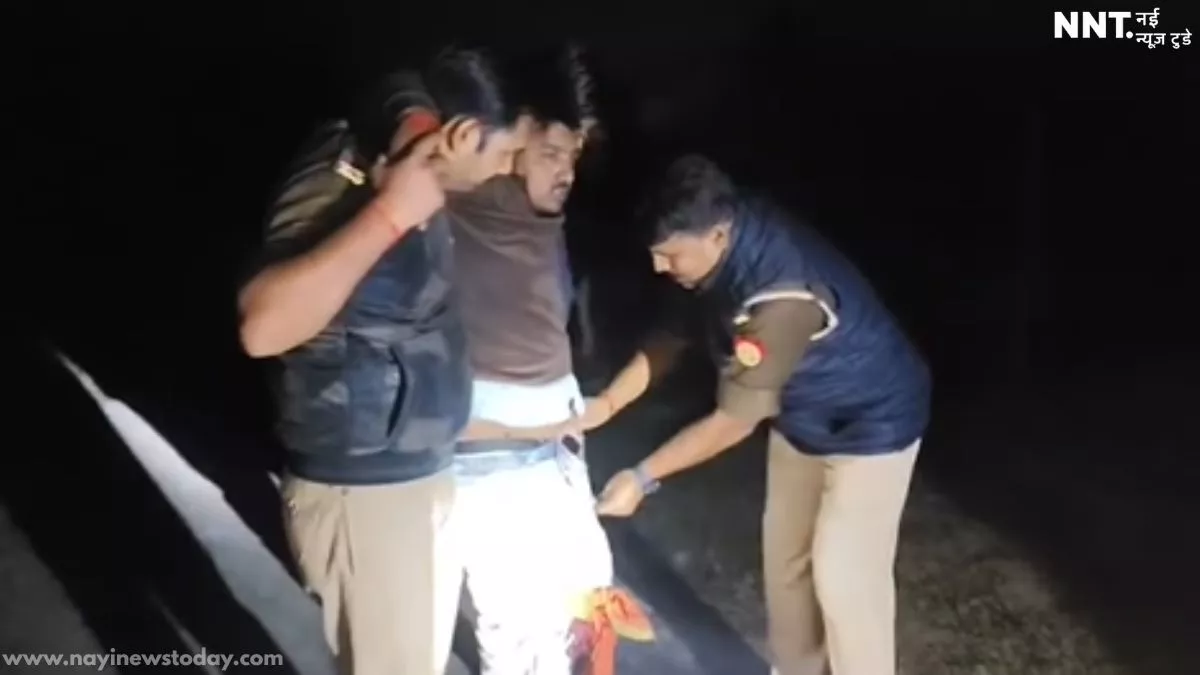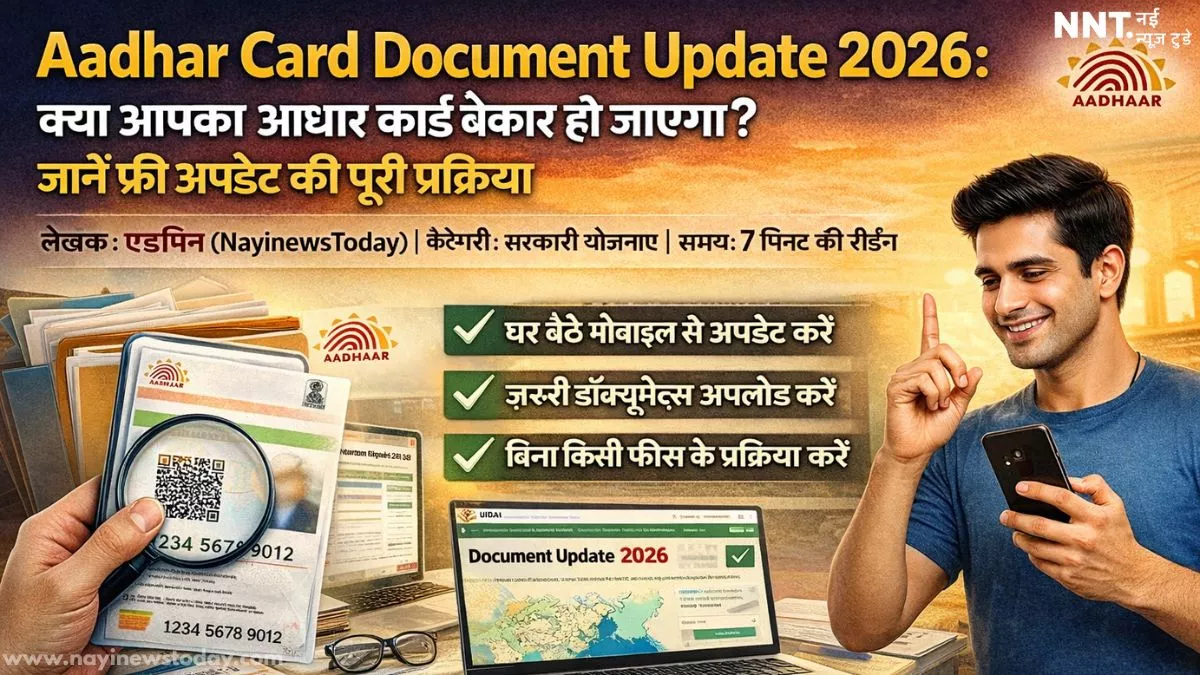Nano Banana AI 3D Figurines: सबसे आसान तरीका (Hindi Guide + English Prompts)
“Nano Banana” अभी सबसे तेज़ viral AI trend है, जिसमें Gemini के image tools की मदद से आपकी फोटो कुछ सेकंड में 3D figurine-style इमेज में बदल जाती है। TikTok, Instagram Reels और YouTube Shorts पर लाखों लोग इसे showcase कर रहे हैं।
सबसे खास बात ये है कि यह workflow पूरी तरह free है और किसी भी beginner के लिए आसान है। इस आर्टिकल में हम step-by-step जानेंगे कि कैसे Gemini app और Google AI Studio के ज़रिए आप अपनी simple फोटो को “desk पर रखी हुई collectible toy-figure” में बदल सकते हैं।
Nano Banana Trend क्यों viral हुआ?
AI figurine trend अचानक इसलिए viral हुआ क्योंकि लोगों को अपने photo-realistic 3D miniatures देखने का नया तरीका मिला। “Nano Banana” prompt दरअसल Gemini 2.5 Flash Image model का एक showcase था, जहाँ बेसिक instructions डालते ही output ऐसा दिखने लगता है जैसे किसी anime store या hobby shop में figurine रखा हो।
India में भी creators ने इसे पकड़ लिया और Instagram पर #NanoBanana हैशटैग trending में आ गया। कई meme pages और tech YouTubers ने इसे try करके results share किए।
Gemini AI App: Download और Setup
Android users Google Play Store से Gemini app डाउनलोड कर सकते हैं और iOS users App Store से।
App में अब “Create Images” और “Flash Image” tools rollout हो चुके हैं। अगर आपके region में image option अभी दिखाई नहीं देता, तो आप browser में AI Studio खोल सकते हैं।
Tip: Gemini app को latest version में update रखें ताकि figurine prompts सही से काम करें।
Google AI Studio (Free): सबसे भरोसेमंद तरीका
Google AI Studio का फायदा ये है कि ये web-based है और किसी भी heavy mobile device की जरूरत नहीं पड़ती। आप सीधे browser में model चुनकर photo + prompt डाल सकते हैं।
Steps:
- Browser खोलें और Google AI Studio login करें।
- “Gemini 2.5 Flash Image” या “Nano Banana” showcase चुनें।
- HD quality वाली full-length photo upload करें।
- Prompt paste करें (नीचे दिए गए English samples देखें)।
- Generate करें और seconds में figurine-style result पाएं।
कई international blogs (जैसे The Verge) ने confirm किया है कि यह flow अभी free है।
Best Practices (Clean results के लिए)
- हमेशा full-length, अच्छी रोशनी वाली फोटो चुनें।
- Background simple रखें ताकि cut-out साफ मिले।
- Prompt में “transparent acrylic base, desk scene, packaging box” जैसे keywords ज़रूर लिखें।
- 3–4 बार re-run करके best version चुनें।
- Pose और light angle बदलकर अलग-अलग variants try करें।
Top 5 English Prompts (copy–paste)
1) Studio Figurine (Classic Viral Look)
“Create a 1/7-scale realistic figurine of the person in the photo, glossy plastic finish, on a round transparent acrylic base with no text, placed on a modern computer desk under warm studio lighting. Show on the monitor a 3D modeling viewport of this figurine. Add a premium toy-style packaging box with flat 2D artwork beside it.”
2) Pet Hero Variant
“Turn the pet in the image into a heroic 1/7-scale figurine with subtle armor details and a dynamic cape, semi-matte paint, acrylic base (no text), desk scene with soft area light; on the screen, show the rigging view; include a minimalist collector box.”
3) Couple Diorama
“Generate a dual-figurine diorama of the two people from the photo, playful pose, premium paint with skin-tone realism, shared acrylic base (no text), neat creator desk; monitor shows texture painting process; add side-by-side packaging mockups.”
4) Streetwear Style
“Make a 1/7-scale figurine of the subject wearing trendy streetwear (oversized hoodie, sneakers), glossy finish with subtle weathering, acrylic base (no text), cool-light desk scene; screen shows UV layout; include a monochrome stylish package.”
5) Anime-Inspired
“Produce an anime-style figurine variant of the subject with cel-shaded paint and sharp edges, acrylic stand, desk placement with a monitor showing the shader graph; include a collector box featuring flat 2D art inspired by classic figure packaging.”
India में Nano Banana का उपयोग कैसे हो रहा है?
भारत में students, designers और content creators Nano Banana trend को अपनाकर अपने portfolios और social media posts बना रहे हैं। TikTok ban होने के बावजूद Instagram Reels और YouTube Shorts पर यह trend तेजी से फैल रहा है।
Tech influencers जैसे TrakinTech और GeekyRanjit ने भी Gemini figurine output share किए हैं, जिससे यह और लोकप्रिय हो गया।
Gemini AI Photo Editing: क्या नया है?
Gemini app के latest update में image editing को major upgrade मिला है। अब users outfit change, background blending और style transfer जैसी features try कर सकते हैं। साथ ही Google का SynthID watermark भी हर image पर invisible रूप में रहता है ताकि misuse न हो।
Content Creators के लिए फायदे
- YouTubers thumbnails को figurine-style look देकर unique बना सकते हैं।
- Instagram creators funny और stylish figurine reels बना रहे हैं।
- Brands limited edition “figurine posts” से product promotions कर सकते हैं।
- Students portfolios में 3D visualization showcase कर पा रहे हैं।
Limitations और Ethical Concerns
AI figurines भले creative हों, लेकिन ethical use ज़रूरी है। किसी की photo बिना permission figurine में बदलना privacy issue हो सकता है। साथ ही commercial use से पहले Gemini के SynthID watermark और copyright policies check करना चाहिए।
Future of 3D AI Figurine Models
Experts मानते हैं कि अगले कुछ सालों में यह feature AR glasses और VR worlds तक पहुंचेगा। तब users अपने AI-made figurines को virtual spaces में showcase कर पाएँगे। Gaming और collectibles industry में भी इसका इस्तेमाल बढ़ेगा।
Quick Steps (1–Minute Flow)
1) Gemini app/AI Studio खोलें → 2) Nano Banana चुनें → 3) HD photo upload करें → 4) Prompt paste करें → 5) Result download करें।
FAQs
Gemini app कहाँ से डाउनलोड करें? Play Store (Android) और App Store (iOS)।
क्या ये free है? AI Studio flow free है; कुछ pro features region-based हैं।
Output पर watermark क्यों होता है? Google का SynthID watermark safety और traceability के लिए होता है।
क्या मैं इसे commercial use में ला सकता हूँ? Official guidelines check करें; personal use safe है।
क्या low-end phones पर ये चलेगा? हाँ, AI Studio browser-based होने से किसी भी device पर चलता है।
क्या ये सिर्फ humans के लिए है? नहीं, pets और objects भी figurine-style में बदले जा सकते हैं।
क्या future में 3D print निकाल सकते हैं? हाँ, high-res outputs को 3D model pipeline में convert किया जा सकता है।
Conclusion
Nano Banana AI trend सिर्फ fun नहीं बल्कि future glimpse है। Hindi users के लिए सबसे आसान रास्ता यही है: Google AI Studio खोलें, Nano Banana चुनें, ऊपर दिए English prompts paste करें और seconds में अपनी photo से 3D figurine-style images पाएं। यह free, fast और viral-ready है।